Hey Otakus!!
Personal Notice: I will be watermarking all my work on theO from now on. The way I created my stamp is explained below. If you'd wish to use my art in any way, for wallies/ecard/ect or would like a copy of a dedication, please let me know and I'd be happy to email it to ya without the watermark on it! Thanks!
Soooo I made a post about watermarks, or more accurately 'signatures', when I first heard of some art theft going around theO a couple weeks ago, but now I'm back to say:
DEFINITELY WATERMARK YOUR ART WHEN YOU UPLOAD IT ONLINE!!!! If you make a proper signature or stamp and put it in a good place, it'll make it even harder for people to even want to steal your art.
You all probably know about my art and other Otaku artwork that was stolen and posted on a site by someone competing in a popular artist contest. This person had been stealing our art for the past 30 days and was currently in 5th place on the competition with our stolen work!! D8<
Thanks to many amazing Otakus, we were able to get the site to shut down her account!
Art theft is just wrong, however you take it.
Last time I made a post, I just mentioned how to use the text option to make a signature and stick a copyright sticker using picmonkey.com and Ribbet. But its a good idea to paste something big across your art to totally deter art thieves. Most people think it looks ugly and gets in the way which is true, but I'm sure none of you would want your art stolen instead. And its not particularly Otakus stealing from Otakus, its other people taking art from here and posting on DA or unknown sites where we may never even find out about it. Some people will sell ideas or art if they can get easy download and erase signatures.
If you have SAI or photoshop or any other type of digital program, I know that there is a way to make stamps and paste them on your artwork I have no idea how to do so though.
The way I'm doing it is like this: (and don't you dare shut down, picmonkey! xD
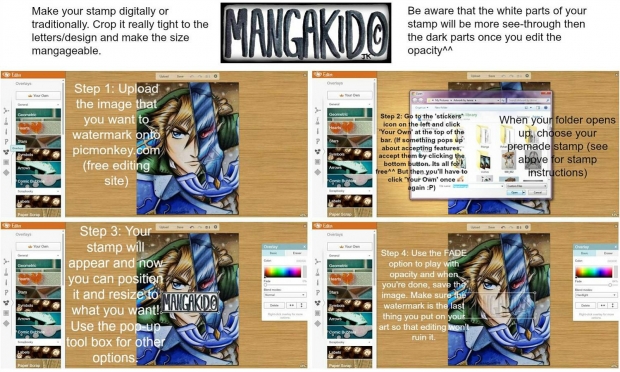
First make a stamp on a separate file that is easy to see and at a manageable size. White parts become more see-through in less opacity.
Step 1: Upload image that you want to watermark on picmonkey.com (free editing site)
Step 2: Go to the stickers icon on the left of the page and at the top of the bar that pops out with options, click Your Own. That may open up a window that mentions allowing Royale effects or something... just accept those, this whole site is currently free!! After opening your folder, choose the watermark stamp.
Step 3: Reposition, edit, resize, ect your stamp to your preference. Its best to have the stamp noticeable but not too bold either. Watch for places where thieves could just blur it out or something.
Step 4: Use the FADE level tool to fade the stamp. Save your image when you're happy!
If you have questions, please let me know! I'll have to be getting offline soon though so sorry if there's delay on replying to comments!
Lets stand together to stop art theft here!! <3
-MangaKid