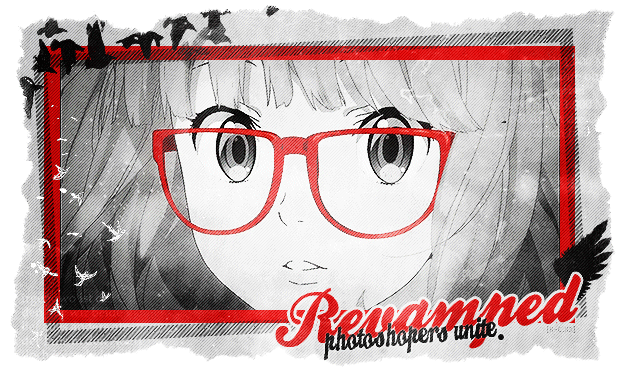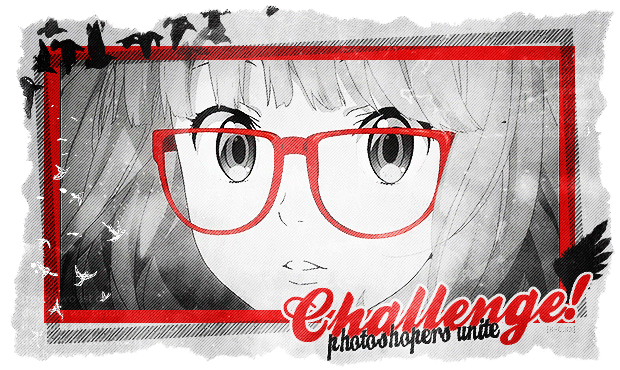Hai! ♥ I'm truly grateful for all the brilliant ideas you guys pitched in to keep PSU runnin' :). So some of the ideas were:
Promoting the world in the description of eCards/Wallpapers
Choose an eCard/Wallpap...
Read the full post »
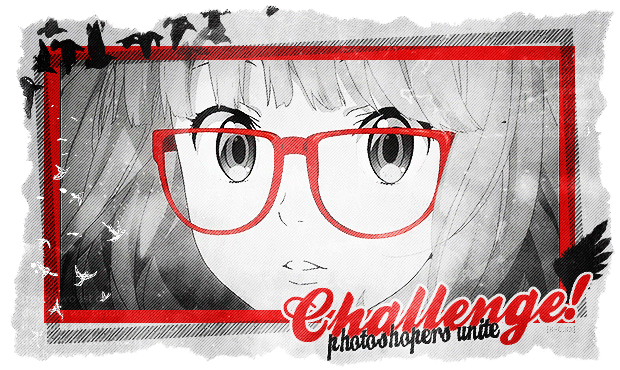
The whole World Challenge idea was suggested by LightFykki! *applauds* I think it's a great idea! (ノ≧∀≦)ノ It'll be really fun!! Recently, I've been getting tired of the current banner so I went and changed it. I'm sure soon enough I'm gonna get tired of this one too, so for this challenge, we're making banners for this world!~
The requirements for the banner:
- Exactly 620px in Length
- Maximum 500px in Width
- Black, white, gray, and red colors!
- Must have [ PHOTOSHOP-ERS ] Unite.*
- JPEG/JPG, PNG, or GIF format only
*It doesn't have to be stylized like that XD It could just simply be Photoshopers Unite.
I'm going to be using Morbid Dollie's idea in posting the banners anonymously. So if you enter, send me the banner via PMing and I'll post it up here without anyone knowing whose entry is whose. I think this'll make things more fair :) So don't tell anyone which one's your banner when it comes to voting!! Also, everyone is allowed to vote once, even those who submitted banners (except they're not allowed to vote for themselves, of course). And remember, anyone can join, so please be sure to consider doing so :)! Thanks.
Winner gets to have their banner up the first month and second place gets the second month and so forth.
Also, Blue Latte has offered the first winner receive a wallpaper/eCard/iWall/icon request! Awesome!
DEADLINE: APRIL 20TH 2013
Entries should be PMed to me by this time so we can get to voting before the end of the month :D.
Happy banner making and may the odds be ever in your favor. ヾ(●´ З`●)
So here's my first pack of renders, YAY! this are all the Vocaloid and Black Rock Shooter renders I have done till now, in the pack there are 46 renders. Remember some of this renders are from other artists so unless you have their permission or you know that you have seen it from a safe scan site don't use it for cards or walls here in theOtaku.

Click HERE to download the pack.
And for those interested in how I make them here's a tutorial I made ;3
Hey guys!! So today marks this world's one month mark since created! I'm so glad some of the moderators posted some useful and beautiful tutorials ♥. However, it seems that there's been more and more inactivity as the weeks went by. Is ther...
Read the full post »

I promised to make that spinning effect tutorial so here it is! I have done it on Photoshop CS6. I apologize for all my english mistakes and if it's not clear enough, don't hesitate to tell me!
[you can find the whole tutorial here, if you want to save it as one file]

Check BabyD's tutorial for renders [here].





For more details about how to make a gif, please go [here].
I hope this was useful! :) And [here] is the final result of the ecard I made for the tutorial.