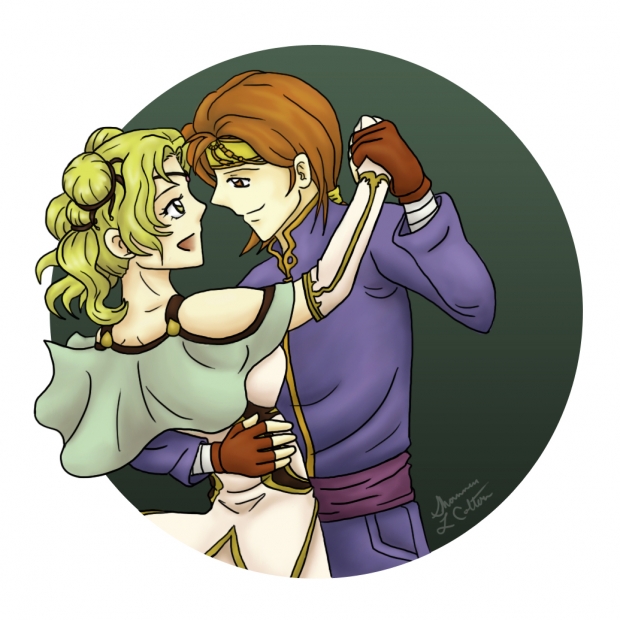Hello again!
My buddy LucCalar mentioned that he would like to see some of the process that I go through for my digital artwork, so I thought I’d put an entry together showing some of my sketches vs. the finished product.
1 – “Respite”
This is probably my best example as I happened to scan a version of it early on before I had detailed anything but the faces. This is also very typical of the process I go through.

I almost always start with a pencil drawing, starting with a rough sketch with some skeletal elements (kind of light here, sorry), then building on top of that and erasing to get a more complete pencil drawing. Then I use my tablet and Photoshop CS5 to draw the digital lineart over top of my pencil drawing (on a different layer, of course). Lastly here I added base colors. Then lots of shading later we have…
The finished picture! Note this is an older one so the lines are a bit thicker than I usually make them now. Also most of the background was just added as I went along.
2 – “Dance with Me”
This one is similar to the first one, but I wanted to show it because it’s a case where I started with a much rougher pencil sketch and filled in most of the details digitally.
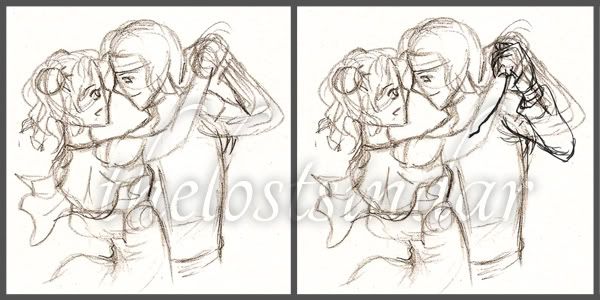
Here’s my original sketch and then a modification of Rennac’s arm I added in Photoshop because I didn’t like the original placement.
And then the final!
3 – “Because I Love Owls”
I don’t believe this one ever made it to TheO...it was just a quick picture I made for an ID on DeviantArt a while back. But it’s a rare case where I did everything digitally, no pencil involved, so I thought I’d show it. I usually avoid this method because I’ve found that I have a harder time getting anatomy right for some reason when I draw straight through my tablet, but this one turned out alright.

As you can see, my tablet sketching is VERY messy!
4 – “Dark Link”
Lastly I wanted to show a piece where I just colored directly underneath one of my pencil drawings in Photoshop. This is the same sort of thing I did for the drawings of Felix, Arcanus, Midna, Rath, and Seth in my portfolio.
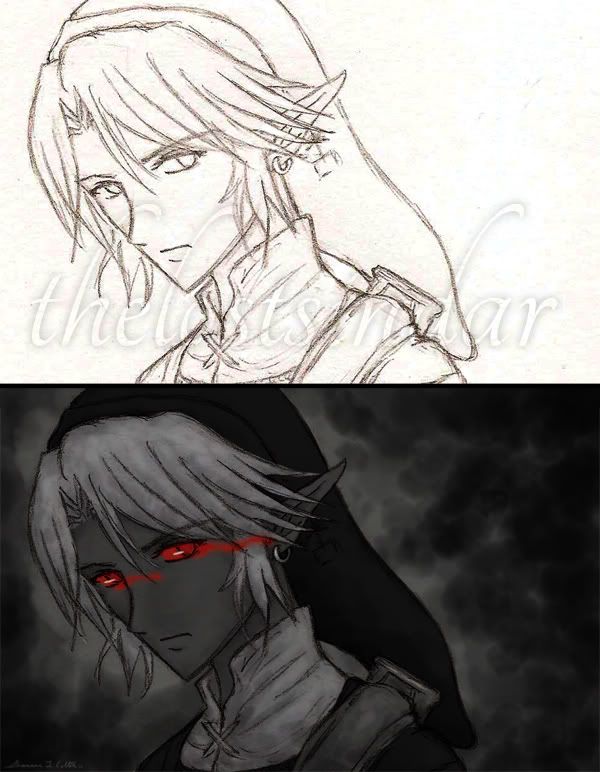
Here’s my original pencil drawing and then the finished picture. I set the pencil layer to “multiply” and then painted underneath it. In this case, I also duplicated the pencil layer to make it darker.
And that’s it! Thanks for reading, and I hope this was enjoyable. Feel free to ask questions if you have any ^-^