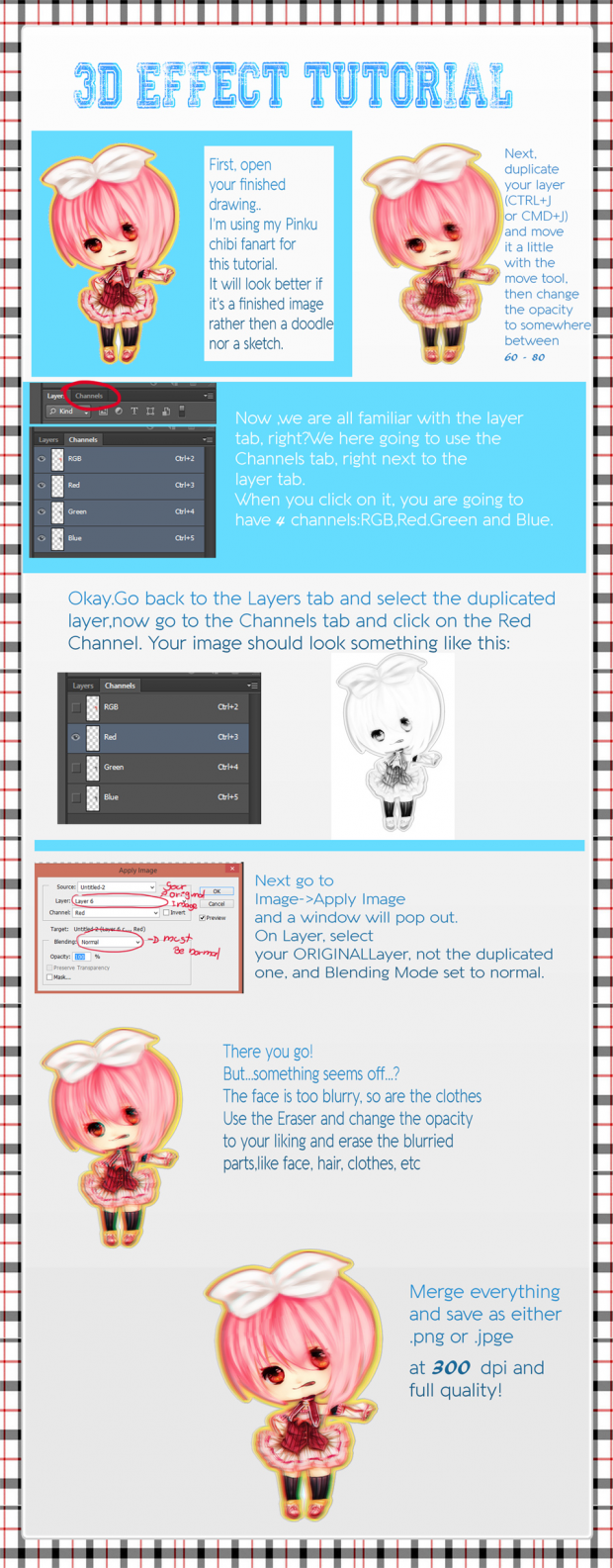Someone asked me how I get the colors like this on my Jack Frost fanart, and it would be
pretty hard to explain with only words.
Channels are a rather nice tool at photoshop. Not only they serve for incredible accurate selection source, but they also play with the RGB channels of the image, so we can create fantasy things with much easieness.
That's a step-by-setp tutorial, I use Adobe Photoshop CS6 and Windows 8.1, keep in mind that you need at least 8GB RAM for using photoshop to it's full glory, so please check your drivers before downloading it.
Also,sorry about my english. English is not my first language, so I can make quite mistakes on the writing, but I hope it's still usefull.


 3D Effect tutorial
3D Effect tutorial