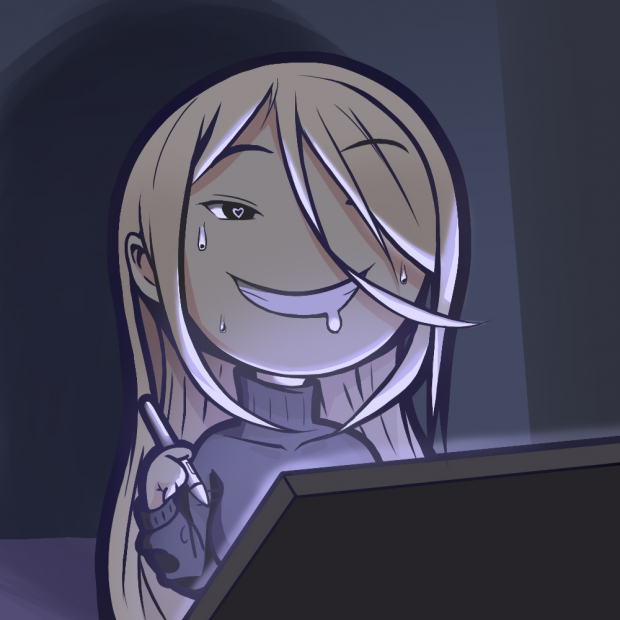Heyo it’s been awhile and a couple of set backs. I got lazy the last couple of months and I'm back....again.
First of all, R.I.P. Samsung Note 7. Samsung, you made a phone so hot that it was fire. It was too explosive for me to handle. I couldn’t keep my burning desire to have one. So, LG Stylo 2. Way far from a Note 7, but I realized that Android handles well even with lower specs and I don’t really draw much on my phone anyways. BTW the LG Stylo 2’s stylus is crap compared to the S-pen. Overall, I’m actually happy.
Secondly, My G13 broke. With some tinkering, I managed to fix it despite of it being under warranty. I know, I should have returned it to Logitech but I didn’t have any motivation to draw without it.
This year I made the resolution to dedicate more to art. I saved up hard earned cash (a long time)and finally I got what I wanted.
Wacom Cintiq 22HD Touch. For those who don’t know what it is, It’s a display digitizer (draw on the screen. Review below).
To celebrate, I made an illustration for ya’ll. Levi is my OC I created not too long ago. I’ll put a profile sheet in the sketch section.
Lightning Quick Review (Wacom Cintiq 22HD) and Q&A below.
The Cintiq 22HD is the medium sized offering of the Wacom display digitizers. I’d say its big enough for those who prefer drawing with your arm than with hand strokes. There’s a lot of room to display all of your menu panels of your art programs and not feel cramped. With a 1920x1080 Resolution, The text and panels aren’t small (these are the 2 downfalls of smaller display tablets). Quality is top notch but comes with a price and heft in weight. The panel itself is about 25”x15” and the active area is about 19”x11”. A bit big for small desks. Performance is excellent. Tracking is accurate and smooth with no jitters (slow and fast strokes). No signs of lag as it mimics the speed of intuos 4. The colorspace is very good but has to be calibrated for accuracy.
Q: Is it worth it to buy a Cintiq?
The quick answer for most beginners and hobbyists who are into digital is No. The main reason why is because it’s not worth the money you will have to spend. For the beginner, a Cintiq or any other drawing display hardware will not improve your art instantly. You can have natural drawing with a digitizer (cheaper). They work very good once you get past the learning curve. I’d say for those who are more serious, and insist that drawing on screen is a must, I’d rather recommend drawing on a Android/IPad/Surface Tablet or a Cintiq alternative (there are good ones out there and don’t cost as much). So why did I get one? The logical answer is….I got it for a great price (ebay) and I trust the brand. illogically, It’s the hardware I wanted and had to get.
Recommend: Samsung Tab A with S-pen/Note Tablet. IPad Pro with Pencil. Artisul d13. Yiynova mvp22 V3+DH. XP-Pen 22. Surface 4.
Q: Is It really like drawing on paper/canvas/traditional medium?
A: Mostly Yes. Where ever you stoke the pen is where you will draw. You will have to calibrate it and you will have to do perspective checks. What I mean by perspective checks is that you will have to view the screen straight on so that you’ll know that art is correct and not distorted by the angle of the screen.
Done.


 Cintiq Testing *drools
Cintiq Testing *drools