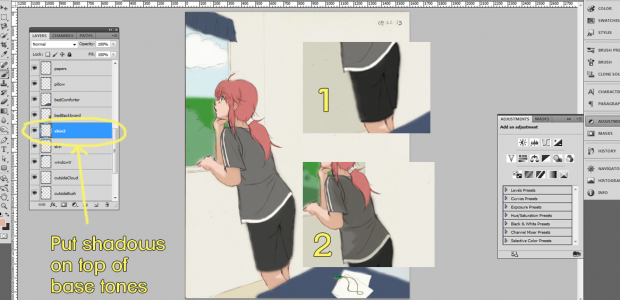Step 9:
Paint the shadows.
Pick darker shades of the base colors. (Hold down the alt/opt key when you're using the brush tool to get the eye-dropper and pick the base color. Then select a darker shade from the color picker.) Still keep the color on its own layer, and put the shadow layer on top of its base color layer.


 Daydreams - PS Paint Tutorial
Daydreams - PS Paint Tutorial