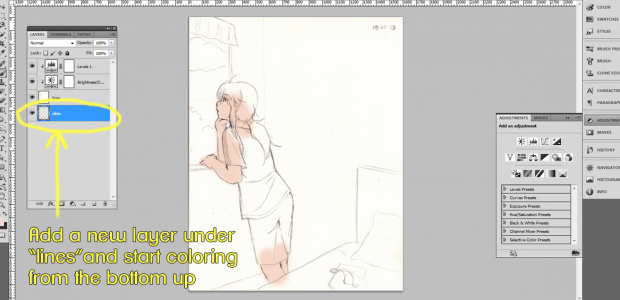Step 6:
Now we can start coloring!
I hate the pen tool *insert rant here*. So I usually paint with the brush tool. (Select the brush from the tools palette - far left on my screen.)
Select a skin color. (Click the top color square in the tools palette and select from the color-picker.)
Make a new layer under "lines" by clicking the new layer icon in the layers palette (you can hover over the clickables to see what they are) and dragging the new layer under the lines layer. Make sure these layers are set to "Normal" instead of "Multiply" (you don't want to see through them).
I usually color from the bottom up... (see next page)


 Daydreams - PS Paint Tutorial
Daydreams - PS Paint Tutorial