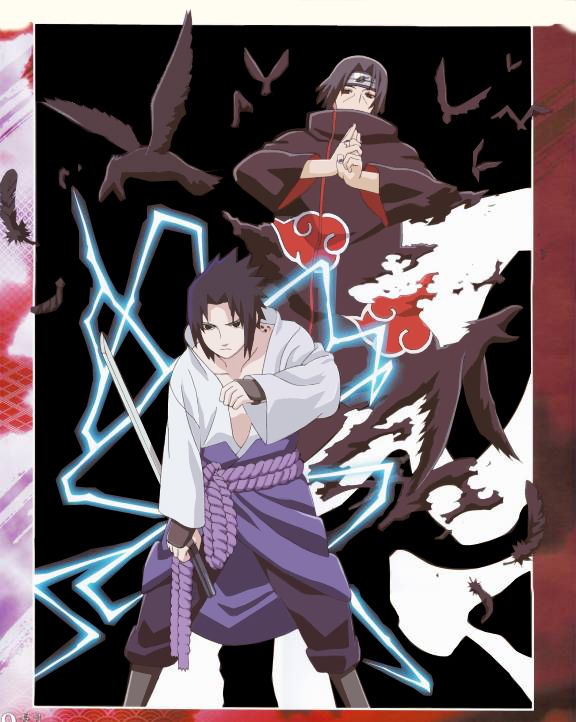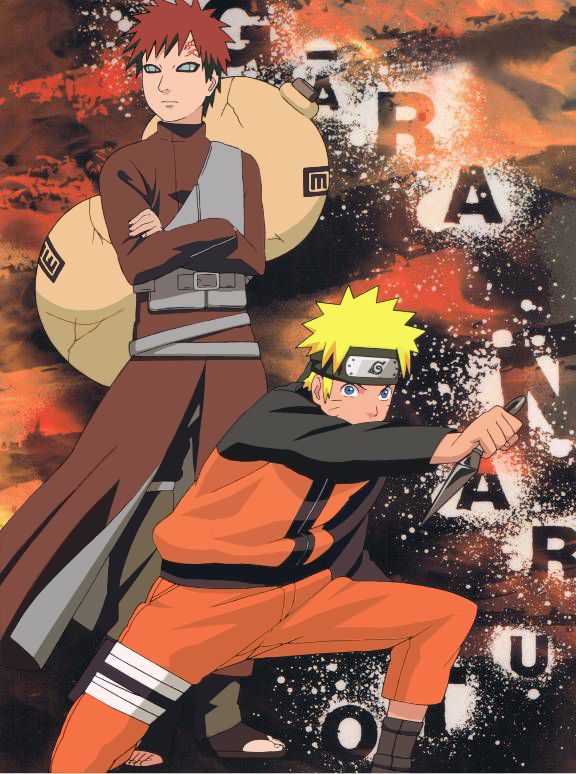Heres a quick guide on how to vector (sry no images :( )
Well lets start with 'What is a vector?' this is a common (an yet rather silly questing especially if youve searched for vectors, since u must know what they are :/ ) Well a vector is a touch-up of a photo, in other words you replace the colours by adding vector layers over the pic with the same or different colour, simple?, got it?, right....
Step uno:
Find a pic, most easist pics to use are anime ones, since they have the lines drawn in for u and shading clearly pointed out, unlike RL pics were u have to guess were a piticular bit of shading goes :/.
Find a large pic!!!! i cant stress this enough unless u have the inhuman ability to see small details with a pic of 60x60 -.-. Scans are best! Theyre large and best of all theyre rearly used in wallpapers cauz most ppl go for ready vectored pics and just slap it on the wallpaper, take the chance to be unique!
Step 2:
Upload it into photoshop (btw im doing this with photoshop cs3 extended version so if theres something u dont understand its cauz of that).
Step 3:
Use the colour copy tool (u know that dropper thing, man i know so much :D) and copy the colour of a piticular bit u wanna do, e.g. hair, clothes, skin etc. Then find the Pen Tool (if u dont know what that is look for a little icon that looks like an old ink pen)
Step 4:
Check the pen too is on the option at the top with the box with 4 points around it (this option doesnt have a name so its up to my excelent discribing skills to guide u to it o.o) BTW! the option should be the first one on the top tool bar.
Step 5:
Now zoom in ultra close (but not to close!) to see the lines clearly. Now click around the place u want to fill in with the colour you chose. If its not filling in check you have the correct option selected for the pen! Also the colour fill may go over other parts of colour which you dont wanna fill in just yet or it may go over lines, to avoid this attempt to remember were that line or colour was and go round it aswell. Once your happy click on another option and the vector layer will finish :D!
Step 6:
Just keep copying colours and filling them in with the pen tool until youve finished your vector. PS this can be very tedious especially if the pic is fulll of detail. Im currently doing an itachi one and its taking forever o.o'.
Hope this guide helps! Oh and if your wondering why i posted this here, its cauz im also going to be posting my vectors here for u to use in your wallpapers but plz be sure to give credit to me for the vector! or ill cry and possibly get rather angry :/ U dont want that to happen, right? ^^ Plz say if u found this guide helpful :3
Anyways heres 2 of my best vectors: