Hi guys! Long time no post, but I thought I'd share this magicalness I discovered about scanners and things too big to scan.
Okies, onto the secret!
Have you ever had a painting/drawing you made that was too big for your scanner? So you had to take a picture of it because it was so big?
My dad told me a story of a lady he used to work with who had to scan enormous X-rays to send to doctors. They were over two feet wide and three feet long! But she figured out how to scan them in using what I call the "Puzzle Method."
Basically, you take your too-big drawing/painting and scan it in 'pieces.' No, no, you don't actually cut up your drawing!
What you do is you scan one corner/side of it at a time, then rotate or slide it and scan it again. Make sure you have some overlay from one scan to another to make sure you'll be able to fit all the pieces together in the end.
Then, open up an editing program* like Photoshop, SAI, or whatever you have, and open up the separate files so you can see them all at once. Of course, your 'pieces' will have some overlap to them. This overlap allows you to take those separately-scanned pieces, rotate them so they face the correct direction, and overlap them onto one image to assemble your picture. It takes a little practice (and a little patience), but using this method, you'll be able to scan those large paintings and drawings instead of using a camera!
Cool trick, right? That's what I'm going to have to do to upload a poster I did of Black Butler's main cast (and a large OC sketch dump I just did last night). And that's actually how I scanned Surprise Kaji!, since it was a few inches too wide for my scanner.
What I did with Surprise Kaji!:
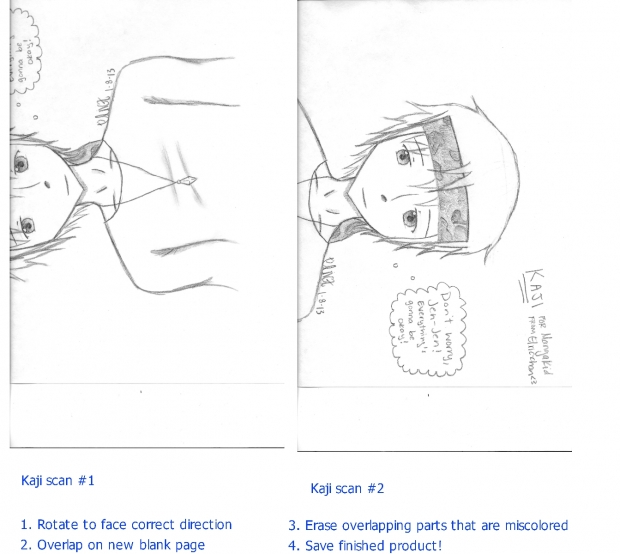
Those are the two pieces that I scanned. Of course, if it was even bigger, it would take four or more pieces to scan. After you rotate it and overlap it, you might have to crop it like I did. (Forgot to mention that! Woops!)

And that's the finished product! Give yourself a pat on the back if you managed to scan a too-big drawing (using my not-very-detailed instructions).
*Possibly will work with programs like GIMP. I'm not familiar enough with them to judge. And also possibly will work with MS Paint, though I'm not sure if you can rotate drawings in Paint. Then again, you could copy-paste it from Paint into MS Word (sorry Mac users, you're on your own), rotate it there, and copy-paste it back into MS Paint.