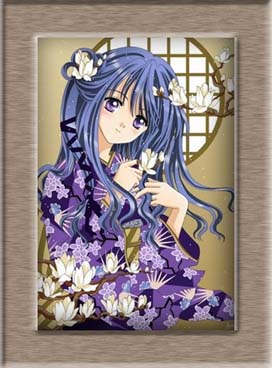Making a quiz, as they say wh...
Read the full post »
I already have a post about the basics of posting on a world...but here is a post on making a world so you can post! (well the article is more specifically stories, but you can use it for posting other things too)
Well, the Worlds are nice because you can make a few to organize your things (like opinions, stories, videos, clubs, etc) however you'd like to. I believe that regular members (vs. premium accounts) can have up to 5. Then there's also guest posting too, but we'll cover that later ^^
So after you decided how you want your world(s) to be, go to your back room and on the navigation bar, move your mouse over "Worlds" and select "Create World"
Line 1: World Title
What you want the world to be called, for example I have this world called "Big Sister" and that's how it shows up on my portfolio
Line 2: World URL
A URL is the web address, TheO already provides a good portion of it, you just need to put the rest of it *note, avoid spaces and periods etc.* in the box I just added "bigsis" so the address for this page you will note is the TheO address/bigsis
Line 3: One Line Description
This will be something to explain whats on the world for people looking up worlds to see, like for this world I would say, "A World where people can get help from a sister, covering all sorts of problems as presented."
Line 4: Category (optional)
Do you have a site dedicated to a particular anime, it's good to mention that here if you want people of similar interest to find your world 
Line 5: Tags (optional)
Another good thing to put themes in like 'fanfic' or a specific character or characters that will be in the post on the site ^^ Just another tool for people to find you!
Line 6: Open to
Everyone, Members Only, Friends Only, Just Me
That's pretty self-explanatory, you choose who can read your posts!
(woah, you mean I could have a personal journal on-line that's only for me?!)
click Create World under that and TA DA! Congrats you have a world!
You can begin posting now, but here are some other World options you have:
{note, first you'll be asked which world before going on to the page with the selected option}
"Modify World"
If you want to change anything you did in the previous step. The layout is the same as the create world page, but there is also a DELETE FOREVER DANGER box you can click and hit Edit World. If you do that, I suggest you move any posts on it that you want to save to another world first!
"Introductions"
Write down what you want on the top of your world before your post begin
A good idea is to explain what your world will be about ^^
You may have up to 1 video and 1 image in your introduction using the codes they give you with the : in the box you're typing the intro in and loading them below the box you type the message in.
Click "Edit Introduction" when you're done.
"Edit Guest Posters"
That's right, you can allow other people to post on your worlds! Go to the world you want and add the member's username, one name per line.
Hit the update button underneath and then those people will be allowed to guest post on that world of yours!
"Edit Designs"
Now this is the fun one! Here you get to make your site pretty with themes, upload bgs, change the font and colors.
For this one I'd say have fun with it. Explore and experiment. It takes some time going from the design page and seeing how it looks on the World, but it's the best way to personalize the world to be yours! :3
I think that should cover everything, feel free to ask any further questions regarding making worlds so you can post! HAVE FUN!
As I was asked for some dating tips, here’s a little write up on some pointers. Of course the reason for dating depends on the end goal and I will be writing for the intent of finding a life-long partner that you can build a relationship wit...
Read the full post »
I have recently recieved many questions of posting fanarts here on TheOtaku, so here is the basics of doing such! This can be applied to submitting other works like wallpapers and ecards as well 
STEP 1 : Finding the Submission Page
(presuming you already have your work ready to go and you just need to put it up) You can either go to any Fan Art page (or the page for what kind of work you would like to submit) like clicking on the Fan Art tab or your fan arts or the fan art section of your fav anime etc. then select the link that says "Submit" OR you can go to your backroom, and highlight the "Quick Submit" link on top of the page and click on "Fan Art" or whichever fandom you wish to share.
NOTE ~ If you are submitting a work for a challenge then go to the Challenge you are submitting it for and submit it from there!
STEP 2 : Filling out the Details
{order and fields slightly vary for other works}
TITLE ~ Required ~ It can be simple like the name of the character, or you can make it enticing so subscribers see the title and want to see it ^^
CATEGORY ~ Required ~ Is it from an anime, which one? Crossover? Original? Is it a book/movie/music etc. Choose where it is from, if you cannot find where it is from, then select "Other" Categories are seperated in alphebetical order in Anime/Manga, Video Games, TV, Movies, Books/Comics, Music, Internet, and Personal
"Is this a Fan Character" checkbox ~ Kinda Required ~ Check it if there is an OC (someone you made up for an already existing series) in it or leave it be if all the characters are cannon
TAGS ~ Optional, but very useful ~ Good tags are the characters' names, if it's a crossover then the series they're from, theme or action in the art
CAPTION ~ Optional ~ Describe what is in the work and/or your reflections on the piece or any insights you would like to share with your viewers
MEMBER DEDICATION ~ Optional ~ If you would like to dedicate this to anyone on TheOtaku, make sure their name is spelled correctly or you'll have to do it over again if you put in a user that does not exist. Just leave blank if there is no dedication
UPLOAD WORK ~ Required ~ Hit the browse button and locate the fanwork from your computer
SUBMISSION OPTIONS ~ Kinda Required ~ Default it submits is for publication which means you'll be able to see it on your profile. If it's a sketch or something you are still working on, you may change it to "store as a draft/sketch"
NOTE ~ Other than FanArts, for Fan Comics, you will create a series page first or choose a stand alone. In a series, you chose where the new page is going in Insert Page After. Wallpapers have different sizes that you can submit for one page, the widescreen dimensions are optional, but you must at least have one 4:3 ratio of the Standard size to submit (must be at least 1024x768). E-cards have the same format as the Fan Arts and have a strict size requirement of 350x350. Quizzes are in their own ballpark, so I made a tutorial to help through that.
Step 3 : Submit!
When you are all ready, hit the "Share Your Masterpiece" button. You should get a green Success box to show it went through. If it's red then it did not go through and should point out why it didn't (ie size requirements or not filling out a reqired part of the form)
NOTE ~ New members' submissions go through moderators to make sure you're not posting plagerized or inappropriate stuffs to the sight, so at first it will take about 24 hours to show up. After you have proven yourself to follow the rules for posting, your works will show up imediately after submitting 
Hope that helps ^_^ HAPPY FANDOM!
I have been asked a few times about some of the features TheOtaku has to offer, so whether you are completely new to the site and trying to figure out how the society works, or recently returning after mourning the death of MyOtaku, here are some FAQs about the new stuff!
"I was just wondering if you know what the deal is with the trophis displayed on our portfolio pages are - like, what do they stand for, how do you get them, etc." ~KuboRocks
The trophies have only been around for a month or so. There is one for pretty much any activity you can have on TheO and the more you submit of something, the higher the trophy.
The ranks are (can you start with the blank N/A one? XD) bronze, silver, gold, and ruby
The trophies in order that they are on your page are: fanwords, fanart, wallpapers, fancomics, ecards, quizzes, and comments
Another new feature I don't know if you know about is the chatroom. There is TheOtaku chat now and when you visit there, you can chat with other TheO members that are on (there are some restrictions like you have to have had your account for 30 days and after you've been around for 6 months(?), you can host your own room on it) So it may be a place for you to explore if you feel like conversing with other anime fans ^^
*EDIT~ Thank you Kastom, for discovering that being on for only a month you can get onto chat after a month and not 3 even if the faq offical stuffs hasn't been updated on that yet!*
"I haven't figured out the gifts though...just seen them and realized that those [...] were new since my last visit" ~KuboRocks
With gifts, you are allowed to give up to 6 in a 30-day period. You can access them by highlighting "profile" from your backroom and then selectings "gifts"
There, if people have given you gifts, you can choose which ones to display on your profile page (you will get a PM notification whenever you receive one) and select gifts you would like to give to others and put their username in to send ^^
"What are the requirements to go up from otakuite to otakuite+ and so on? Also, what are the other names for the different levels?" ~Angelic Song
For the rankings, every month they give out 'status promotions' like the otakuite++, otaku legend, etc. They give these promotions to members that are active on the site, so you earn these promotions by submitting fanstuff, posting, and commenting, as well as logging in practically every day. I'm not sure on the exact amount of activity qualifies for a promotion, but as long as you keep doing stuff on the site, you'll climb that ladder on your way up to Otaku Legend! :D
The rankings from beginner to veteran are as follows~
Otakuite; Otakuite+; Otakuite++; Senior Otaku; Senior Otaku+; Senior Otaku++; and Otaku Legend
Aside from those rankings, I don't know if this flew because I haven't seen anyone with the status of it, but they did have a trial of "Otaku Angels" for those who wanted to help others, either by saying they wanted to apply for it or be nominated for it. They likewise have a + and a ++ for Angelites and Angels with the top being an Archangel. I considered trying for it myself...but I didn't want to keep a diary to report all my good deeds XD I rather just my good deeds be recorded in heaven; the only reason I would switch my title over would be so others would know they could come to me for help ^-^