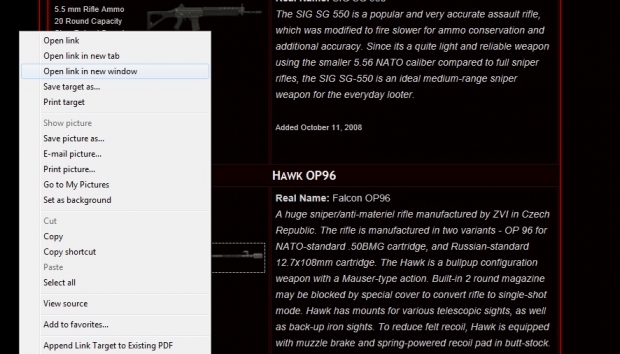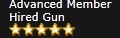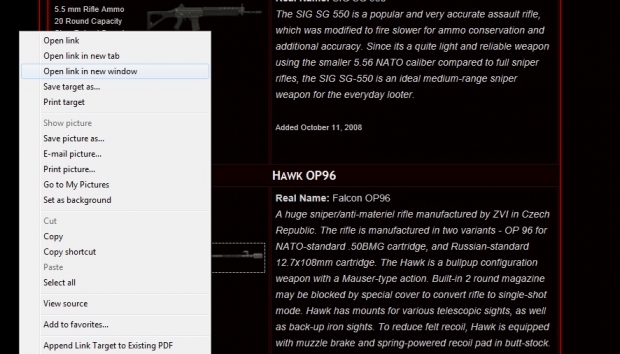I got an E-mail from Neil Yates the other day, this is what he said:
Christmas Chaos is coming
Deck the Halls with GORE this Christmas!
Introducing,Christmas Chaos. The ultimate Christmas event that will start on Monday 24th
December and continue through until Friday 28th December. During that time all players will:
- Be able to hunt two brand new types of limited edition infected
- Receive a +50% exp bonus on everything from OA bonuses, zombie kills and missions
rewards for the entire duration of the event
- Loot a brand new limited edition Christmas themed item
Don't miss out on one of the most exciting events in Dead Frontier history!
Enjoy the Xmas Chaos :)
Where to find your profile ID:
1. Go to My Profile
2. Go to Edit Profile Information
3. Up in the URL, you should see a "U=" and numbers after the "=" sign.
Here is an image of the URL to show you where it is:

Adminpwn is going to set up another 20 additional FP missions to make additional fun and use up the miscellanous items that is not in use yet from the DF wiki. I'll be updating the mission walkthrough each day if possible to guide you through the new difficult missions.
List of 20 missions:
* Intercept the Unknown
* Stack Em and Burn Em
* Some new Talent
* Bleed Em Dry
* Think of the children
* Rumbler sample
* Put them Down
* My boys need beer
* Bring your Big Guns
* Man FLu
* Fighting Retreat
* War on Tentacles
* Alarm System
* Gold Star
* Betsy os Broken
* Missing Boy
* Radio Waves
* Crush the Opposition
* Big Black Thing
Hey guys, I just notice that my profile just went up a rank. From Advance member civilian to advanced member thug etc...
I think those are the order:
* Civilian: 0-49 post
* Thug 50-299 post
* Hired Gun 300-749 post
* Mercenary 750-1499 post
* Exterminator 1500+ post
100% confirmed
Each rank is determine by how much post you done.
If your a lvl 16 (for example) and have about 120 post, you'll get 2 stars thug member.
If you're a Gold Member you'll instantly get 5 gold stars and instead of "Advanced member" you'll get "Gold Member".
Stars are given by your level.
Thug member star rank:
* 1-10 thug 1 star
* 11-20 thug 2 star
* 21-30 thug 3 star
* 31-40 thug 4star
* 41+ thug 5 star
I'm not sure about the rest, sorry (-.-)". I will try to get more info about ranks in DF.
Here is an example of me in 5 star Hired gun Advanced member:
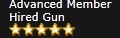
It's quites easy to add images on your thread. All you have to do is type:
[img] [/img]
.....^
Type the image link in betwwen the two brackets where the arrow is.
The best place to get images are from dead frontier wiki. Find the image that you want to put in your thread. Then right click and press "Open link in new window" or "Copy image URL" etc.
Then Copy the image URL link in between the brackets.
Then The image should come out.
Here is a simple image of how to copy the image link from Internet Explorer.