Here is the code:
[img height=? width=?]put the img url here[/img]
Replace the ? mark with numbers, e.g. height=500 width=400
To find the image URL, simply just right click on the image and select "copy image URL"
Example here:
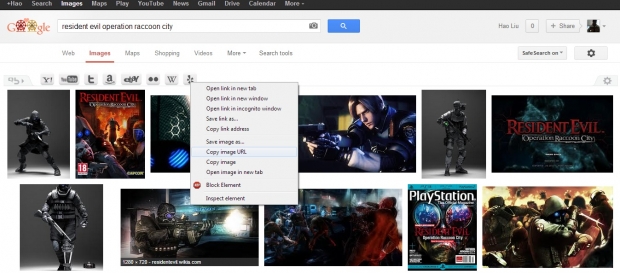
Remember:
If you want to a signature image, you have to be a GM or at level 35 or above
Best place for editing images:
http://www.befunky.com/