this is the place where i roughly show how i do art.
*a lot of laziness involved*
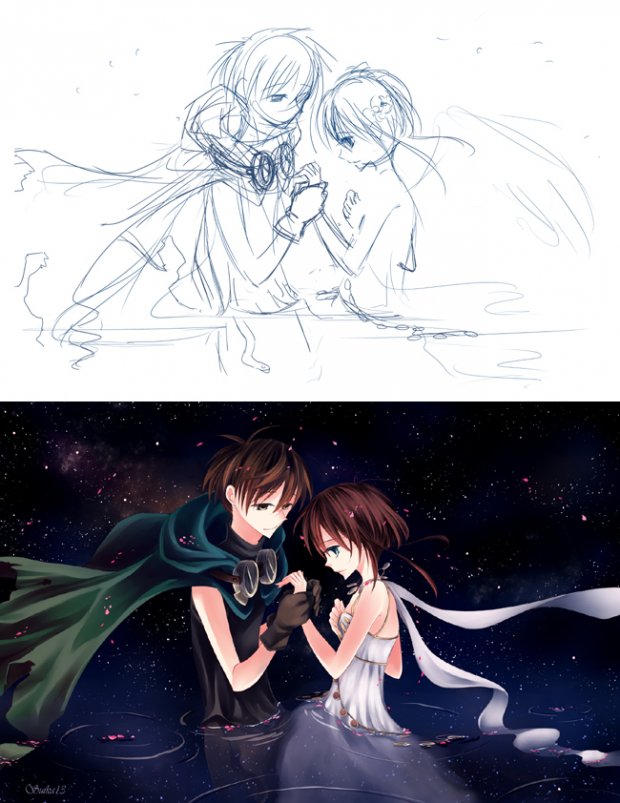
this is the place where i roughly show how i do art.
*a lot of laziness involved*
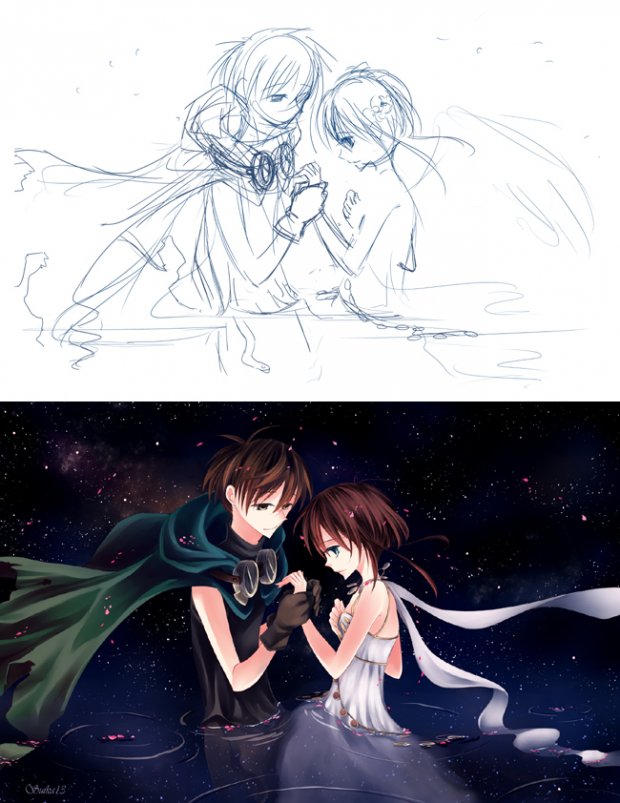

i use clip studio paint for all my art. :)
total painting time: 9hrs
this pic was actually lost halfway through painting hair due to file corruption llllOTL but thanks to saving these process pics i was able to salvage some progress (especially since i do one layer painting and only the line art was black!) :'D
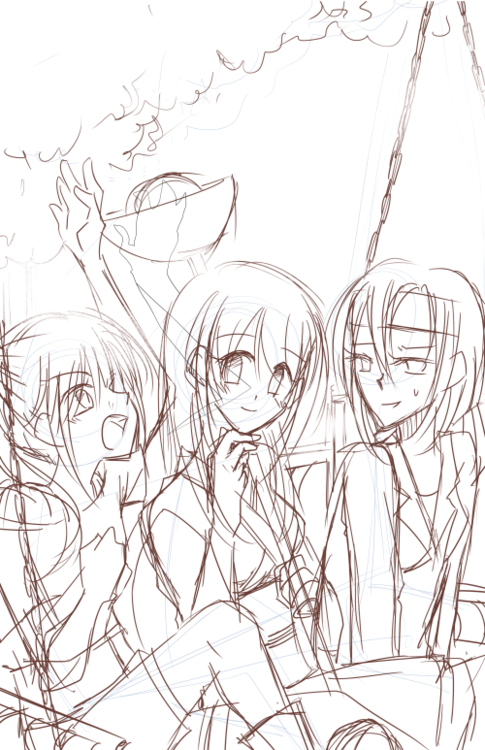
sketch

line art

background gradient to help set the tone. skin tone - 3 shades

hair, also 3 shades. light airbrushing at the fringes — used second skin tone for airbrushing.

clothes base colour — lock layer’s very important btw haha

shading layer locked to clothes layer

set shading layer to multiply — usually it’s already set to multiply when i shade, just showing how it works haha ^^;

fill in everything else, 2-3 shades per colour.

bg and sparkles — used stamps for trees and grass then air brushed some colours lmao clouds are crayon brush scribbles.

yellow to orange gradient set to overlay.
SnK: Silent Sway
-----------------------

sketch

line art

block colour (with some airbrushing)

shadow on multiply layer

2 copies of line art layer; blurred, darken and lighten respectively

lazy bg

more airbrushing

hazardous splatter

pink lighten

glow
------------------------------------------------
total number of layers: 11
step 1. sketching. the dark black lines help me determine the flow of the chains and the braid when the layer's opacity is reduced.
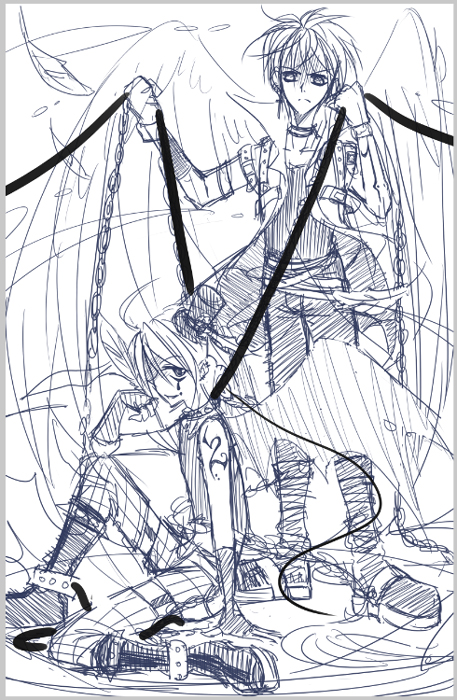
step 2. line art. i change small things at this stage, like clothing, accessories, hands etc.
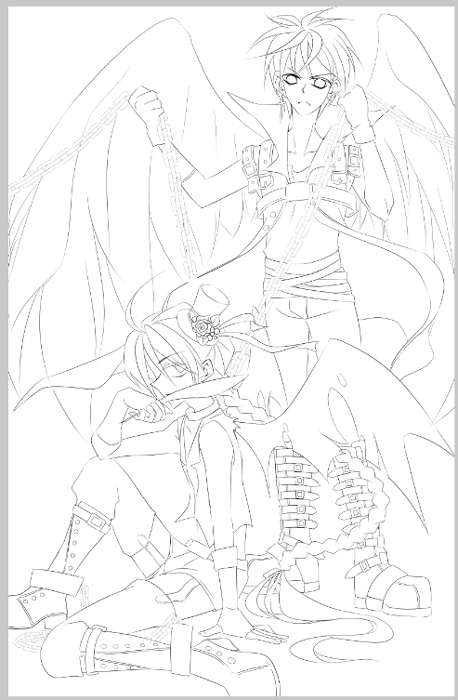
step 3. paint background character. this is done all in one layer.
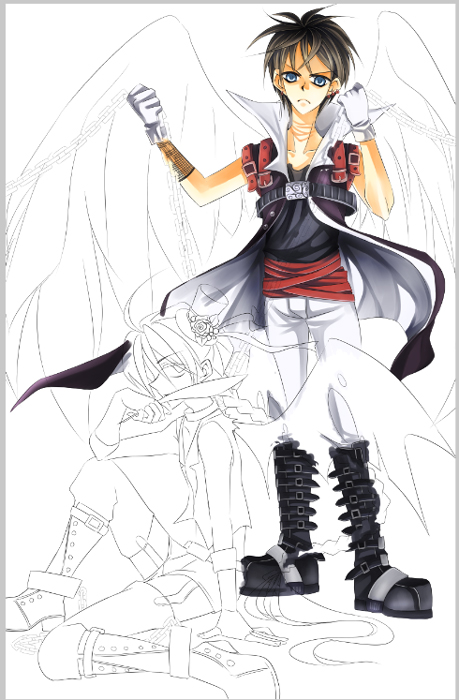
step 4. paint foreground character. this is also all in one layer.
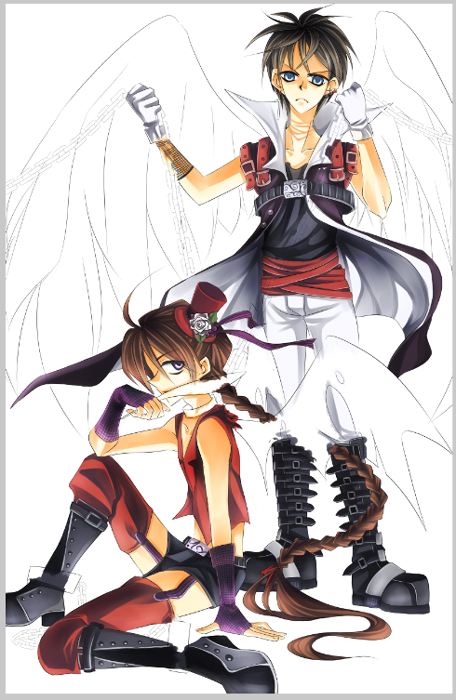
step 5. external objects that would otherwise be a pain to be painted in the same layer as the characters lol.
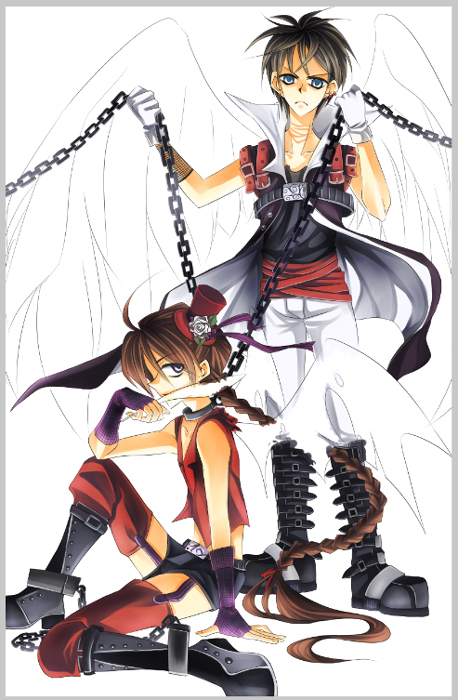
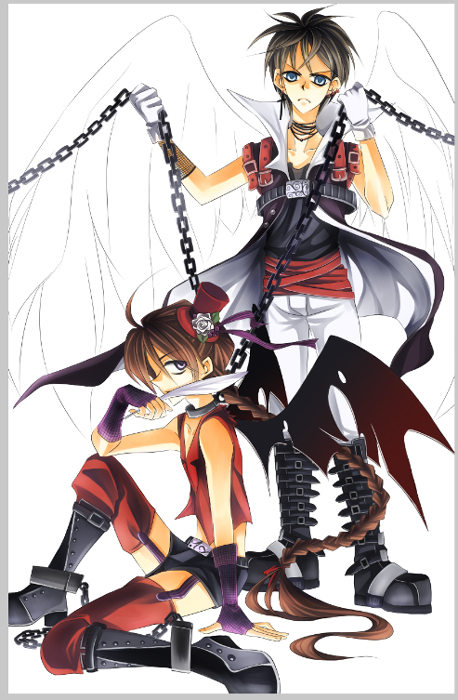
step 6. background colour/gradient. i'm leaving the wings for later because it's pointless to paint it against a white background.
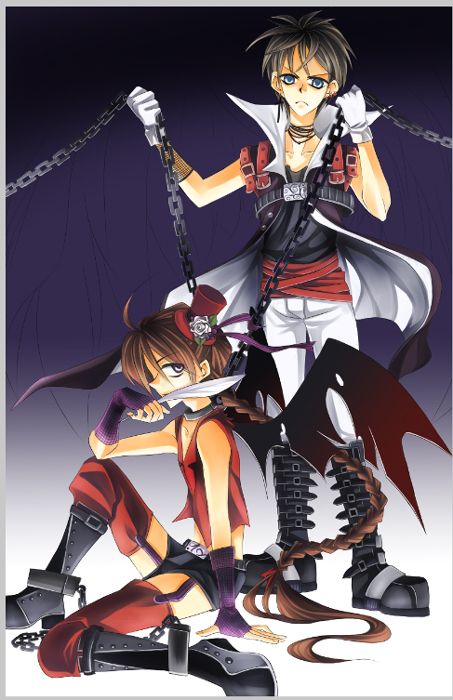
step 7. wings.

step 8. spicing the background.

step 9. purple gradient overlay and signature.

End