**********************************************************
Welcome To The Ouran High School Host Club

Welcome To The Ouran High School Host Club
**********************************************************
**********************************************************
Welcome To The Ouran High School Host Club

Welcome To The Ouran High School Host Club
**********************************************************

Sorry me and kaouru have been really busy lately
we have been traveling the U.S.A seeing many places so far
best place
* Florida
worst
* Ohio
Some girl took us camping their was no mall and no beds ugh
the nearest wall mart was and hour away. We were torchered. Over all we got to try some comoner food called Smores.
We'll try to update as much as possible but this site is getting boring *both yawn* everythings boring lately theirs nothing to do no one to prank. weve all ready been to the beach and we even tried cooking.
NOTE Hikaru can not cook
SHUT IT -__-
sigh summer is dragging on but we hope all of you are having fun. O wait ya the beach trip was fun intill that wave came.
the Margaritas were good.
( Bet NO one could geuss which drinks we like. )
Margarita or Pinacolada
which is Hikaru's favorite.
and
which is Kaoru's favorite.
***Happy Halloween Everybody***
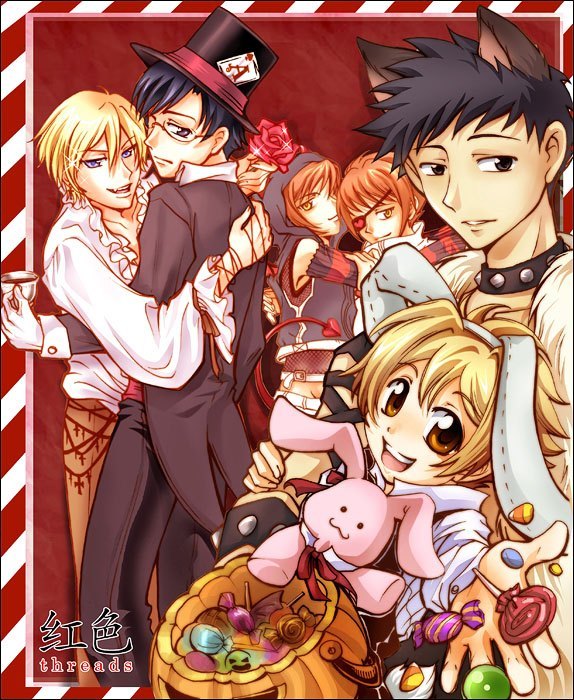
The Time Of Tricks Treats, *Pranks*. And Spending Time With Family And Friends. The Ouran High School Host Club Wants To Wish You A Safe And Happy Halloween, Goodluck Pranking And Hope You Get Scared. Scared To The Point Of Wetting Yourself. Mwhahahha. Hope You Get Yummy Treats. Good Luck Sleeping Tonight.
Sincerely
Ouran High School Host Club
Dear: Readers
If Any Of You Know How To Put Video's On Worlds Like This Please Would You Tell Us Please.....
Well Since We Cant Put The Video On The Site Here Is The URL Sorry For The Inconviece
http://www.youtube.com/watch?v=OdFGio0K1f0

Creating A World 101
Create By
The Ouran High School Host Club
We made instructions on how to update worlds in normal talk for some of us slow learners. thanks to one of ours fans. we made this guide for all of you new comers who dont know how to get your world going. we hope this may be of some use, if you have any questions feal free to ask.
HOW TO GET A WORLD GOING
Dedicated to one of our fans
Princess
Kin
* Go to your "back room".
* Click on "worlds editor".
* Then there you go you just scroll down the page and it will say create world.
* Choose a title type it in the section that says "world title".
* In the thing that says "world url" just type the name of your world and maybe a few numbers like this ( landofwindsandvillage101 ) no spaces, its just a link for others to get on the computer....its complicated.
* In the "one line description" just type what type of anime your site is about like my world land of wind sand village i put ( this is might site its all about the sand village and naruto charaters ).
* Then click on the "category" hit the little arrow and it should pop up allot of different animes. A-Z scrool down throw the list and look for your anime.
* Now for the "tags" for example land of wind sand village i put
(kankuro,temari,naruto,lee,kin) no spaces in between the names use ( , ) instead of spaceing.
* Then youll see something that says "open to" click on that little bluish arrow thing youll have 3 choices.............do you want you world to be "open to everyone" ..........."members only".............."or just you" ...........that will limit who gets on your world so EITHER everyone can see your world people who are members, or a world just for yourself so no one else can get on.
* Then click "create world".
**********************************
HOW TO MAKE YOUR WORLD BEAUTIFUL
* Click on "backroom"
* Then click on "worlds editor"
* Right below the bar thats says "worlds editor" should be a few options such as "create" "edit" "introduction" "geust posters" "design" .......................click on "design" that will allow you to change the background of your world and the colors of your words and etc.
* A thing that says "select a world" will pop up click the bluish arrow and scroll down to the world you wish to design.
* Scroll down you will see something that says "select world" youve allready selected it........so dont touch...........you will look for the section that says "step 1 select a theme" click the bluish arrow and choose a color that will change the color of your background.....you could choose red, orange, green, blue. i know what your thinking i want a picture not just a color trust me were getting to that but for now choose a "theme"
* Then youll see "step 2 add customizations" hears where it gets fun...........there will be a little white square that says next to it "use customizations" if you want a beautiful picture for a background click that white box a small green check mark will show up when you click it...............
* Next youll see "upload background image" and a box next to it that says browse .............now the image you want for a background has to be saved to your computer in a file such as "my pictures". you click browse and it should bring up a box that has all the pictures and etc. saved to your computer browse through your stuff and choose the pic you like..........make sure its a URL to.
* Next is a box title "backgrond image position" that allows you to adjust where the background picture is .........i highly sujest using "tiled". especially if your image you want is to small.
* A box called "select a font" click the bluish arrow this will let you choose what type of lettering design you want......you know like times new roman and mushu etc. fancy letters.
* Then youll see "text color" this will change the color of the writting. such as when you make a post the words will be whatever color you choose. you see that weird square rainbow whatever it is click the color you want on the ring then the box in the center lets you change the shade of the color ..........then tadah thats your color.
* Then youll see "link color" that is the bar at the top of your world ............choose what color you want it to be.
* "link hover color" When you put your mouse over a selection on your bar in your world it will change that color to show you .........that your about to select whatever it is thats a different color....this is getting hard to explain.
* If you want your background image to show though the posts or ........you just want the image to fill the whole screen click the little white square that says "make post box transparent" this will allow your picture to show through your post.
* Next click "edit design" and tadah your world is beautiful
If you want to know how to make a post or edit your special introduction just send me a message.
We Hope This Helps
Sincerley
The Ouran High School Host Club

Coming Soon
Karou you done with it yet NOOO!!! Well hurry it up... MAKE ME !!!!!! ^both start to cry^ I didnt mean what i said i love you kaoru ...^hugs each other^.

The Club Is Stuck On What This Year's Party Is Going To Be
See the Host Club is allways trying to come up with new and exciting ideas for parties. But We arnt sure what type of party we should have this year. Maybe one themed "Alice in wonderland" or "knights In Armor". We are officially clueless.
We would like to hear what funny or crazy parties you think we should hold. funny ideas, pranks for parties, themes for parties, funny snacks witch would be perfect to serve at the parties, anything allong those lines. So please comment we might just try holding a party to your specifications. If you dont mind. We hope to have at least five new ideas for this year.
Please Comment
Ideas that have been considered are below
Crazy ideas for parties etc.
1. Hawain
2. Alice In Wonderland
3. Under The Sea..........that sound to fishy4. Music Fest
5. ( Me and Kaouru's idea ) Candy Theme
Thank You to all whole Commented
-Sincerly-
The Ouran High School Host Club