Before I couldn't do anything in SAI, but then I fixed that. I also fixed it so that in Photoshop I have pen pressure (I'm so happy! I didn't know my tablet has pen pressure! X3).
But here is an example of the problem with SAI now:
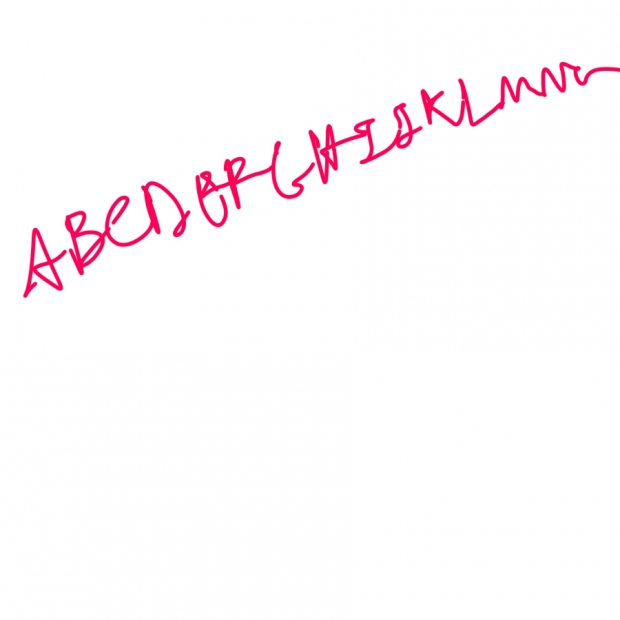
(It looks kinda pretty)
I just wrote the alphabet in print regularly.
The problem is that the mouse and the paintbrush aren't together, they're separated. When I draw it's almost completely fine, but the paintbrush can't catch up with the mouse, so when I'm done and have taken my pen off the tablet, it's still going to the spot that I left mouse icon.
If that made any sense...
How do I fix it?
I downloaded a new driver, but I kinda wonder if my old driver is still there, but I looked in the device manager and at the 'hidden devices' and it says my driver is completely up-to-date and there are no 'hidden devices' left in the mouse category thingy.
I even opened up misc.ini on SAI and changed some of the tablet features to 0 or 1 and nothing really happened except that my clicks actually did something, but the paintbrush and mouse are still off.
I looked up different places on how to fix this, but I haven't come across anybody with the same problem, yet...I'll continue to search for ways to fix it, but I was just wondering if anybody knew what to do.
I must thank imouto chan, though, for suggesting me to download the driver because now the driver finally works (I think my brother deleted the driver) and I have all these features that I've never seen before on my tablet~! <333
So thank you VERY VERY much imouto chan~! <333
Oh, by the way, I typed a ridiculously long post with a bunch of sketches and videos and pictures, but then I accidentally pressed some button, and even though I copied the whole thing, it somehow refreshed or something and whatever I copied was gone and I couldn't go back...so I just gave up...
I'll post later, maybe, with better quality sketches 'cause the ones I had to show you were taken with my camera and looked TERRIBLE...'orz