So now that I've explained the tools pallets, it's time to touch on the other pallets. Since there's SO many though, it's kinda hard to go in depth with all of them, so I'll be touching lightly on them.
When you first get your photoshop, several pallets are opened by default. Most of them you'll probably never need. For older users, you can open and close them through window that's located at the top, and selecting or de-selecting the pallets. For first time users, who maybe overwhelmed with so much, I suggest turning all the pallets off, except for "tools" "options" "shortcuts" "layers" and "colors" (if you don't have colors, don't worry about it)
Docking pallets
Newer users have the benefit of "docking" where you can slide pallets on a gray space in the upper right corner, and they turn into tabs which can be easily clicked on for easy access. you can even dock on other pallets as seen below.
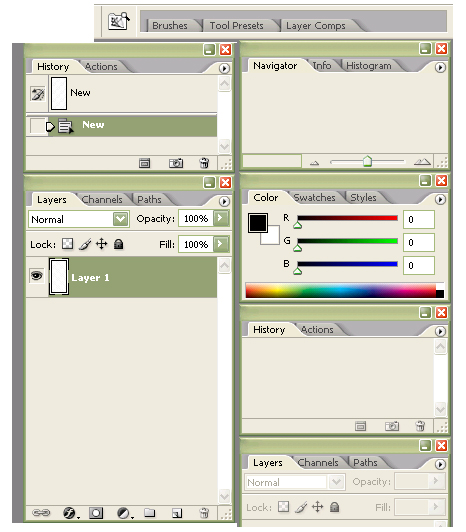
notice how there's tabs on all the pallets? at the top of the image is the dock that's seen in the upper right corner. If you REALLY don't want them, you can close out of them for the sake of making it cleaner looking.
Brushes and Tool presets and Layer Comps
Let's start with those. Older users will only see those come up when using a brush tool from the tool pallet. Brushes allows you to change the type and size of a brush. Newer photoshop users will notice they have a wide range of things they can do. Everything from changing the angle of the brush's shapes, to how frequent they will be painted on. Play around with it, and get familiar with it-- there is a LOT there.
Tool presets are basically premade brush settings that you can save and load for when you need them.
Layer Comps I honestly never used. What it basically does though is allows for a rearrangement of things. It's used more for designs in layouts and more professional things like flyers. basically put, it's a special layer you can add that rearranges your original page while never messing up your original one. Not exactly useful in drawing.
-continued-