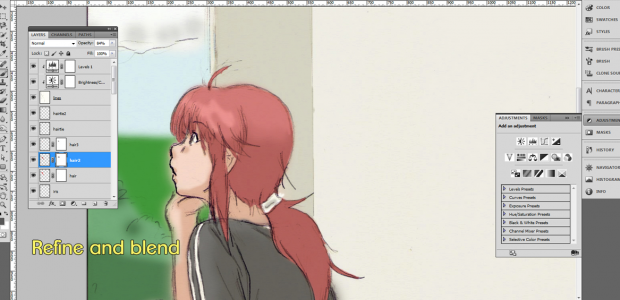Step 12:
Refine the shadows and highlights to 1)make them look more natural, and 2)blend them into the base color.
I used layer masks and opacity to blend them.
Masks:
Click the "add layer mask" button in the layers palette. Set your colors to default (black and white) by hitting "d" on the keyboard.
Paint black on the mask to hide
Paint white on the mask to reveal
Use the "Flow" option in the menu bar (set it to below 10) and a soft brush to create a feathering/blending effect.


 Daydreams - PS Paint Tutorial
Daydreams - PS Paint Tutorial