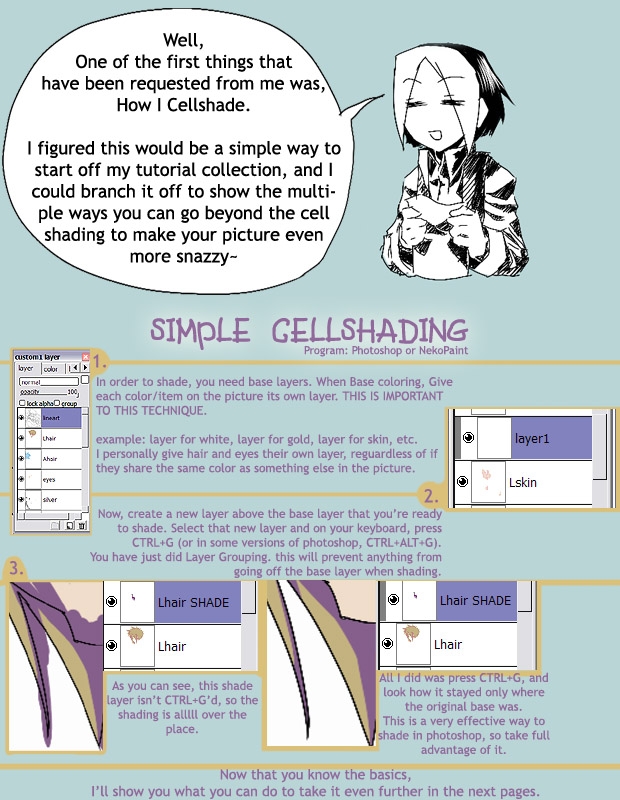The CTRL+G technique is suprizingly unknown I've noticed :c
Yet, both me and Saisai believe it to be a vital thing in photoshop LOL orz
For MACs, I'm not quite sure what the thing is, but it's probably something like command+G or command+alt+G
if its not them, and someone knows what they are, please tell me orz
It is COMMAND+G, thanks Jigglyness for telling me :D
NEXT PAGES:
I'll show you how to add a glowy effect, thats commonly seen in my gallery, to your cellshading
I'll show you how to make your Cellshading into a softer kind of shading
I'll show you how to complete softshade with more control and effectiveness than from an Airbrush alone
and I'll show you how I pick colors for what I'm coloring (since that seems to be on request as well)
All that branches off from thispage, so try to use the CTRL+G method if you intend to follow the said tutorials |: D


 Jingletorials: By Request
Jingletorials: By Request