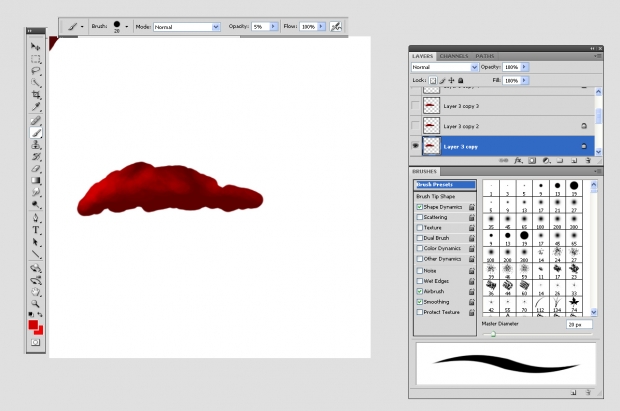Fun-chan:I did the same with the bottom clouds(bottom of the clouds on top that is. If that makes sense. XD) only in black. from there I got a rather bright light red and started putting highlights on the tops of the clouds and the bottom on the black clouds.
Me: In this case I set a low opacity brush with the layer locked to make the highlights blend right away .It's also a good technique to use a hard bursh for highlights if you are not sure about how your 3-D effect will work.The smudge tool will help with the blending ,use normal for begginers.Tablet is very recomended as you can see XD .


 Background Tutorial
Background Tutorial