...page 1...
Edit: A member pointed out that the dialogue drop box isn't in newer versions of GIMP, but has the layers, paths, and more all in one window that usually automatically pops up when you open the program. If that window doesn't pop up when you open the program, go to Windows, hover over Dockable Dialogues, and click layers to open the layers window. Do the same thing except click paths to open the paths window.


 Moonlit Dream's Gimp 2 Tutorial
Moonlit Dream's Gimp 2 Tutorial 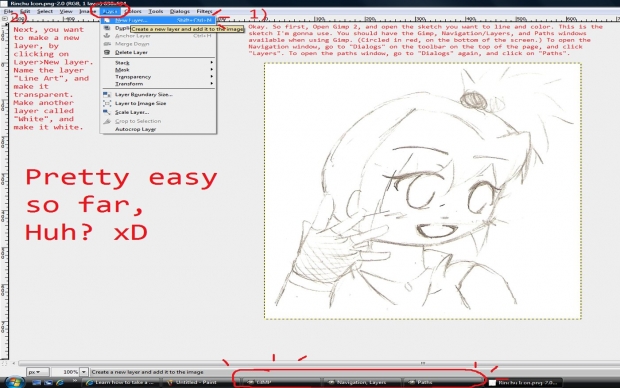



 ' onclick="this.select()"/>
' onclick="this.select()"/>