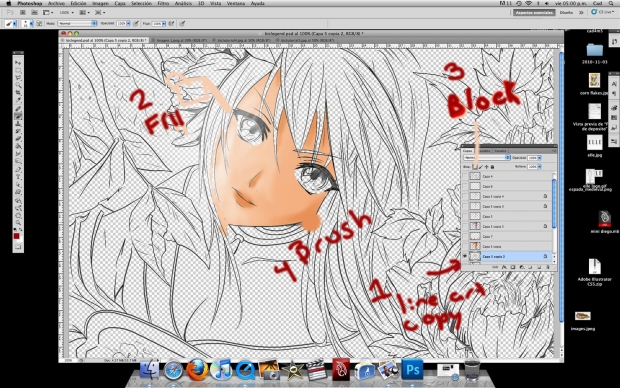Face coloring!
*view on high res to see all details!
(shaded lineart is turned off)
1.- Make a copy of the simple lineart .
2.- Use the fill bucket (g hotkey) to fill the face.
3.- Block the layer so you can just color over the face,just push that small square.
4.- Use a gigantic brush or gradient to color shade in 30 seconds.
Time : 5 mins XD
*Blocking! (on //off)
The blocking or lock layer is very usefull to color.Just the brushed parts of your layer will be colored .You have to use my technique in order to be effective.You can ask more about all about it on the comments.
*Brush!
Select a diffuse brush that doesn't make a sharp line.
Use a very big size for a soft fading effect.
*Gradient !
Gradients are another fast coloring tool you need to learn.They are the second fill option (g,shift g).More on gradients on the next gradient tutorial .
Link:


 Bic super coloring tutorial!
Bic super coloring tutorial!