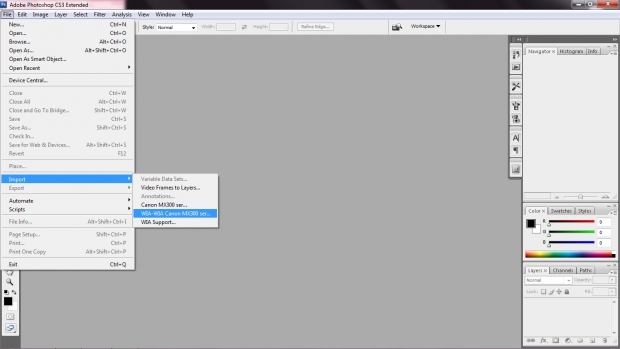Step 1:
Prepare your drawing in your scanner. And make sure it's completely flat... on my drawing you can see some inconsistencies with the white background~ ^^'
My way: When my scanner in plugged into my laptop, I usually go to File>Import>WIA-WIA Canon MX300..... (Of course, yours won't be the same scanner name).
If you're scanning from PS for the first time, go to WIA Support. Or else, you all can scan your own way. I usually just scan in PS because it's faster for me and less troublesome than to open other programs.


 Scanning & Darkening Pencil Lines Tutorial
Scanning & Darkening Pencil Lines Tutorial