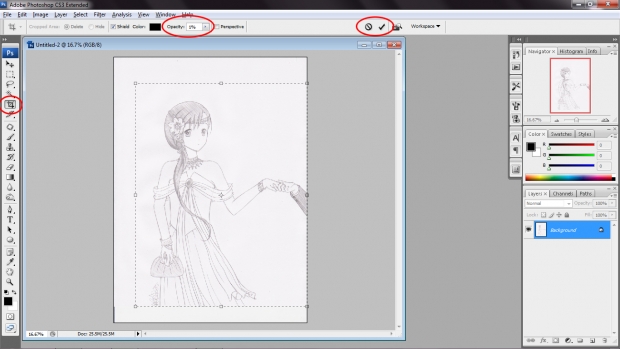Step 4:
Use the crop tool to trim off unnecessary edges. I usually set my opacity to 1% just so I can clearly see where I need to trim.
Note: Don't make visual adjustments with the image yet before cropping. Usually the unnecessary parts will mess with the overall image balance.


 Scanning & Darkening Pencil Lines Tutorial
Scanning & Darkening Pencil Lines Tutorial